The HAR Agent Branded App
 Exclusively for Platinum Subscribers
Exclusively for Platinum Subscribers
Our goal is to constantly improve the value you receive from your MLS Platinum subscription. The HAR Agent-Branded Mobile App does just that! It enables Platinum subscribers to directly collaborate with their clients to empower them in their next real estate transaction.
The app has several features to facilitate this collaboration, such as the Mobile App Chat, Agent-branded shared listings, client access to Premium Content, and more. A feature of the app is the built-in Digital Business Card that the agent can access anywhere, anytime to share their contact information! To learn more about this feature, click HERE.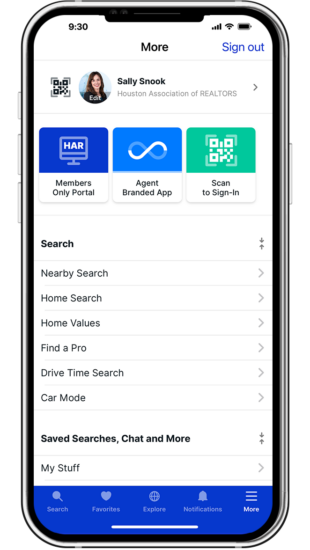
Benefits to Clients
Your customers will also benefit from viewing Premium Content not publicly accessible on the HAR.com app. When your client accepts your invitation, they’ll get full access to:
- Sold Price for nearby listings
- Property History Reports
- View Coming Soon properties
- Clients will receive email alerts when listings match their search criteria
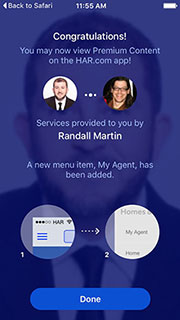
Benefits to Agents
When a client accepts your invitation to become a user of your Agent Branded App, all recommended listings that you send to your clients will be “Presented by…” you!
You will be able to view their:
- Activity on the HAR.com app
- Bookmark / Favorites Listings
- Recently Viewed Listings
- Saved Searches
- Requests for information
In addition, clients will be able to chat with you directly from the app. To learn more about the Mobile App Chat, click HERE.
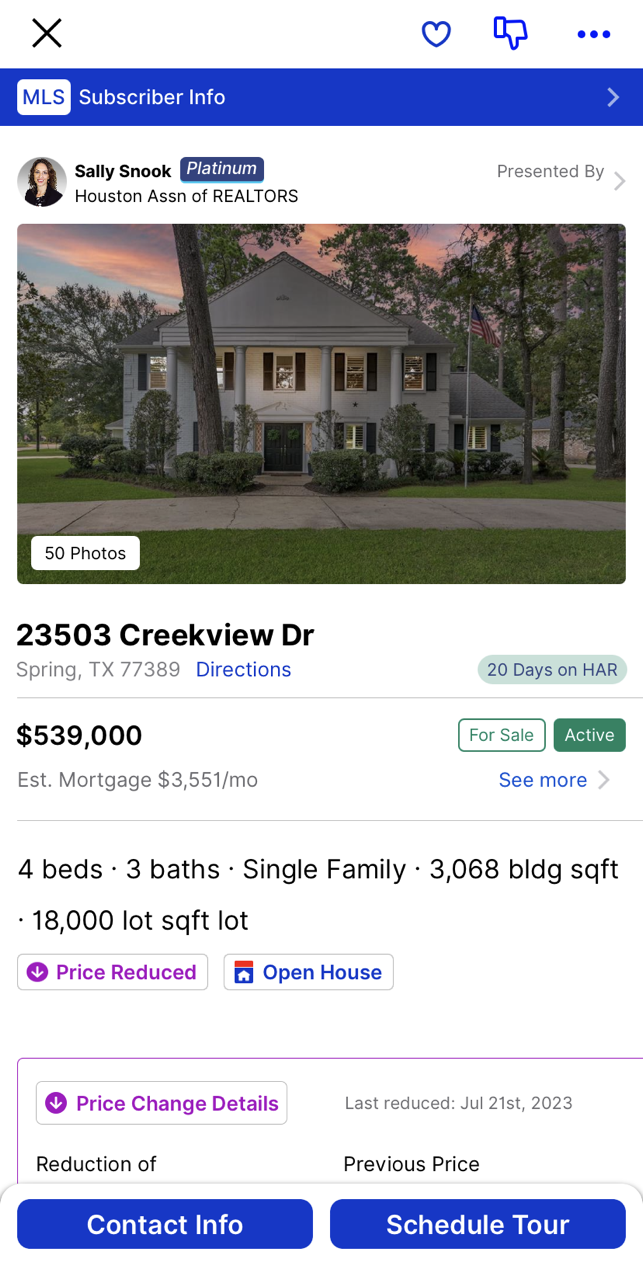
Access to the Agent Branded App
The Agent Branded App is built into the current HAR Mobile App. No additional steps or apps are necessary. Once you are logged in, tap the More link at the bottom right of the screen. The Agent Branded App icon will be towards the top of the screen. Tap it to get started!
Below is a quick introduction on how to invite clients to your branded app, get feedback and start generating leads to grow your business.
- Click the My Branded App button from the app homepage.
- Enter details for your new client and easily track who has been invited and who has accepted your invitation from the Clients screen.
- Once your client accepts your invitation, you can view their activities from the Client Details screen, also accessed from the My Branded App button.
- Send listings to your clients by clicking the Recommend to clients menu option from any listing detail page. Your client will see that listing in their Recommended Listings screen.
- Invite as many additional clients as you like using the above steps and watch the leads roll in!
