Mobile App Chat
 Exclusively for Platinum Subscribers
Exclusively for Platinum Subscribers
- from the Listing Details page of an agent’s listing.
- from the agent’s HAR Agent Profile.
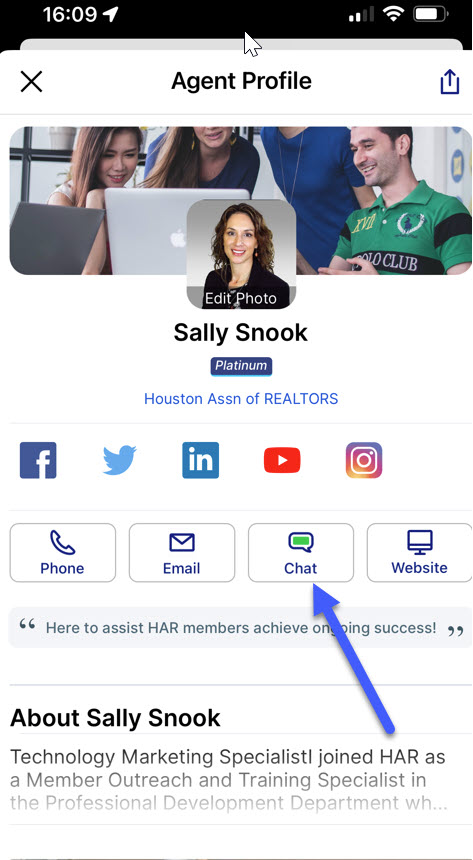
Live Chat for Every Listing
Many people enjoy communicating through text on their mobile devices. Social media and messaging apps are everywhere, allowing people to communicate faster than ever before. The same is true for businesses, as more and more are implementing dynamic customer service models like live online chat with a representative.
Relationships matter in any business and enabling fast, reliable communication is a vital tool to ensuring those relationships grow. With that in mind, the Houston Association of REALTORS® has developed a way for consumers and Platinum subscribers to chat directly inside their HAR Mobile App.
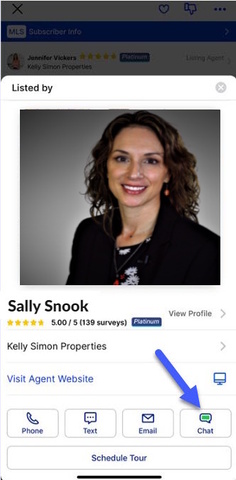
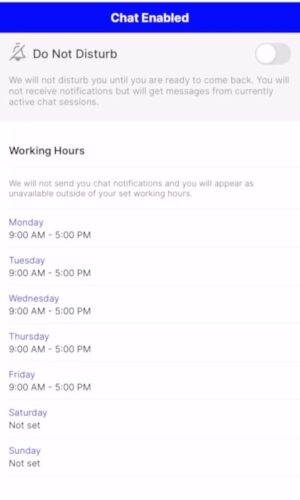
Contacting an Agent is Easy
HAR has always worked to improve REALTOR® and consumer communication. Our mission is to connect and we want to facilitate it the best way we can. The new chat feature in the HAR mobile app makes it easier than ever for an agent’s registered customers to contact them, right from the app. Just tap on the Chat menu icon on any agent’s profile link or listing detail page to start a conversation. If they’re available, they’ll respond and the conversations will be stored in a separate window accessible right from the front menu.
That ease of communication is not limited to just the consumer. Agent to agent communication is just as easy, and as important to any real estate businesses success. You can start a chat with an agent just like with a consumer. Those agent conversations will be specially flagged in the Chat List, and can be accessed at any time. We set out to empower agents with this chat feature and the HAR Mobile App is now one of the select few that allows this communication.
How it Works
As an agent, you can quickly and easily change your chat settings right from the app. Want to change your available hours? Are your predefined messages not bringing in the clients like you thought they would? Here’s how to access your settings:
- Tap the ‘Chat’ link from the More menu. You’ll be taken to your list of active chat sessions, and then in the top right corner, tap Settings.
- From the Chat Settings screen, you can easily adjust your Do Not Disturb setting, as well as your Working Hours. Tap the day and select the times you are available for a chat with clients.
- Tap ‘Predefined Messages’ at the bottom right of the screen to adjust the greeting message that clients will see when they begin a chat with you. You can create as many predefined messages as you like and then select them from the menu.
Our mission with this feature was to enable faster communication between consumers and REALTORS®. HAR is a leader in this field and we’re committed to providing this essential service to our valued members.
