RentSpree
HAR MLS Subscribers Benefit
RentSpree is a rental application and screening platform that allows you to quickly and easily offer tenant screenings on your residential lease listings and manage the application process, background checks, credit scoring and eviction reports.
Within minutes, you can generate an online rental application for each of your listings. A link to the application will be displayed in Matrix and available for you to share with prospective tenants or display on your website.
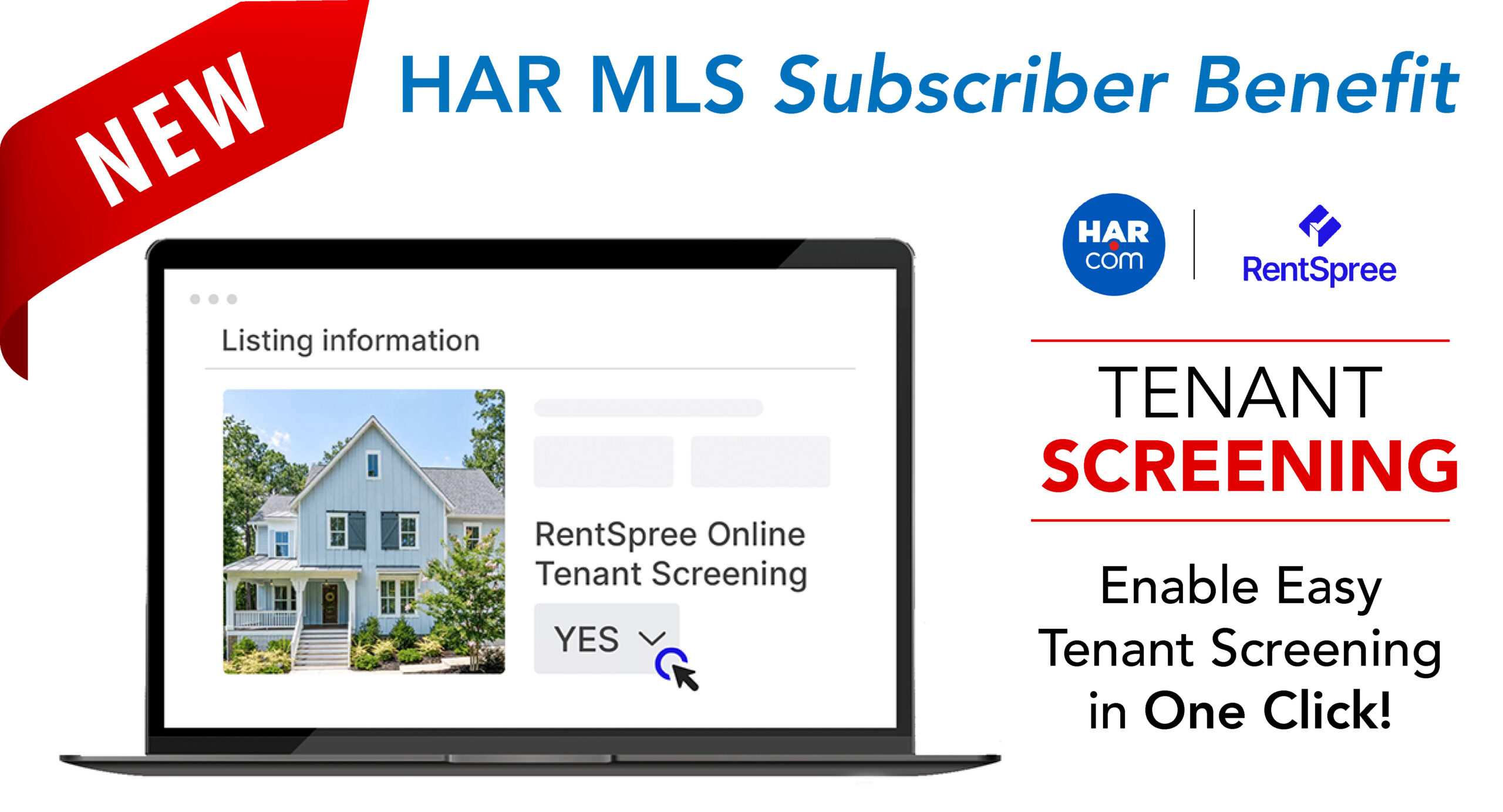
Why Use RentSpree?
– RentSpree is free of charge for agents, brokers and landlords, and it integrates with Matrix.
– Save time by easily managing rental applications.
– Start screening your first tenant in as little as five minutes.
– Screening reports and rental applications are available 24/7.
– Reduce liability by allowing RentSpree to manage the screening process.
– Professional application package from each applicant who applies.
New Income Verification Report
– No price change. Income verification is still free for agents, and it is $10 for applicants.
– Faster applications. Applicants won’t need to upload paystubs, W2s or other financial documents.
– Streamlined process. No more picking and choosing which documents to request.

Frequently Asked Questions
What information can HAR subscribers receive with RentSpree?
-Full credit report and credit score
-Criminal background check
-50-state eviction history
-Completed rental application
How much does RentSpree cost?
-There is no cost for HAR subscribers. Applicants pay a screening fee to apply.
-Applicants pay $39.99 for the credit, criminal background check, and eviction-related proceedings.
-It is $0 for a completed rental application (which can be requested separately or along with the screening reports).
How does it work?
Enter an applicant’s email address to send them an application invite. Applicants will then input their information, authorize screening, and submit back. Subscribers can then print or save applicant reports, or share the report one time with a property representative. The reports will be live on the dashboard for 30 days, after which the applicant must reapply.
How do I use RentSpree to screen a tenant?
-When adding a rental listing into Matrix, choose “Yes” on the Online Tenant Screening field in Matrix, and select RentSpree.
-Subscribers will receive an ApplyLink for the listing via email. If they have not set up an account yet, the email will prompt them to do so at https://rentspree.com/partner/har, otherwise they can log in to their account.
-Select who will pay the screening fee and the screening package.
-Enter the applicant’s email address or share a link with applicants so they can apply.
How long does it take to get a report back?
Once submitted by an applicant, all reports are available instantaneously. Subscribers will receive an email notification upon submission.
Additional Resources
Contact RentSpree
Email: support@rentspree.com
Live Chat on RentSpree’s website during business hours
Customer Support: 323-515-7757 (Monday-Friday 9 a.m. – 7 p.m.)


