Agent & Company Websites
 Exclusively for Platinum Subscribers
Exclusively for Platinum Subscribers
HAR’s NEWEST Website Template!
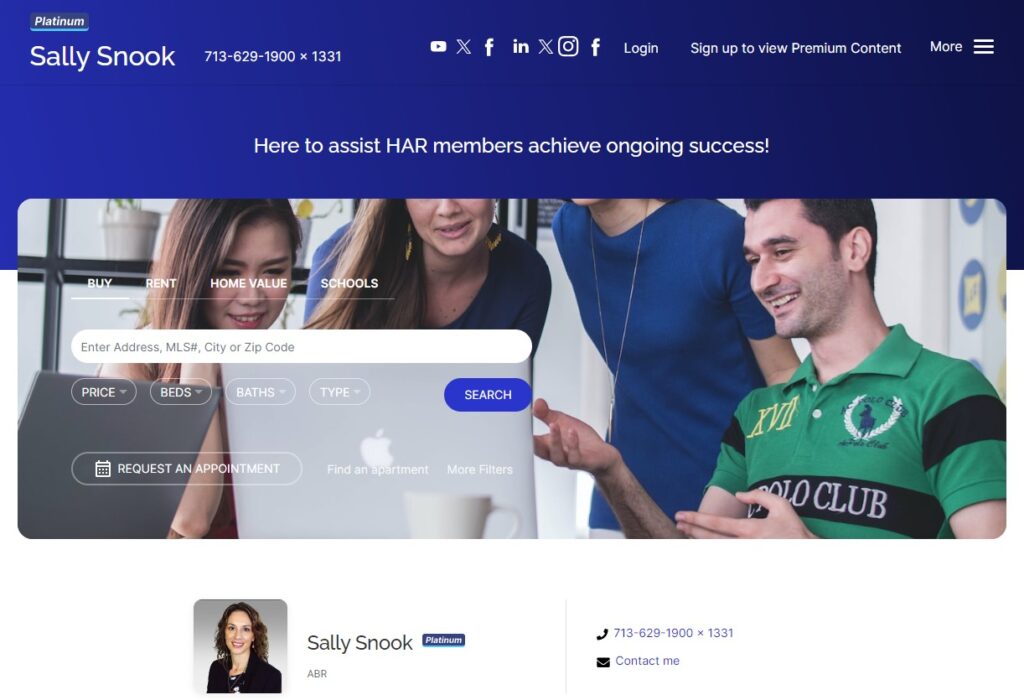
Website Templates
The Technology Team has designed four Agent and Company website templates to elevate your professional brand. From the DESIGN tab, choose the template that reflects your real estate business perfectly by selecting from over 350 cover images. There are captivating images of golf course properties, downtown skyline views, business parks, and more!
Once your cover image is selected, choose a color for picture borders, section titles and links.
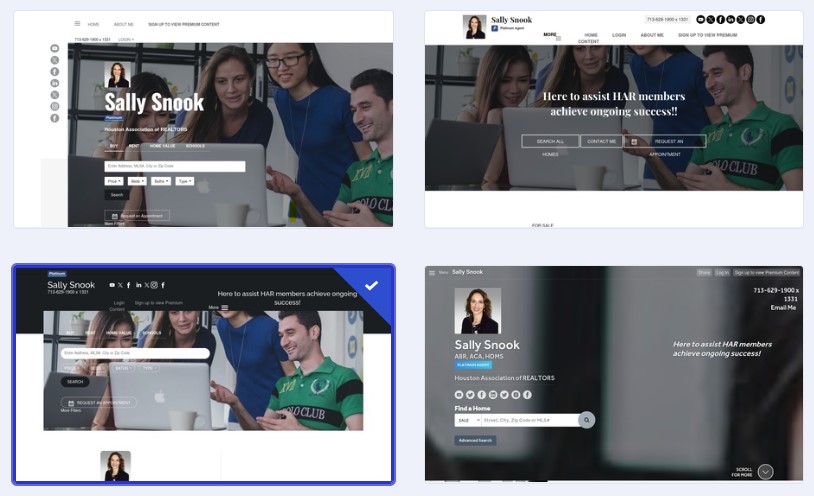
MyHomeFinder
Not only are we putting you in charge of growing your business, but we’re empowering your customers as well. They’ll be able to create a free account on your website just like on HAR.com, with some of the same benefits like saved searches and the ability to bookmark favorite properties. Meanwhile, you’ll be able to directly collaborate with them and guide them through the home-buying process.
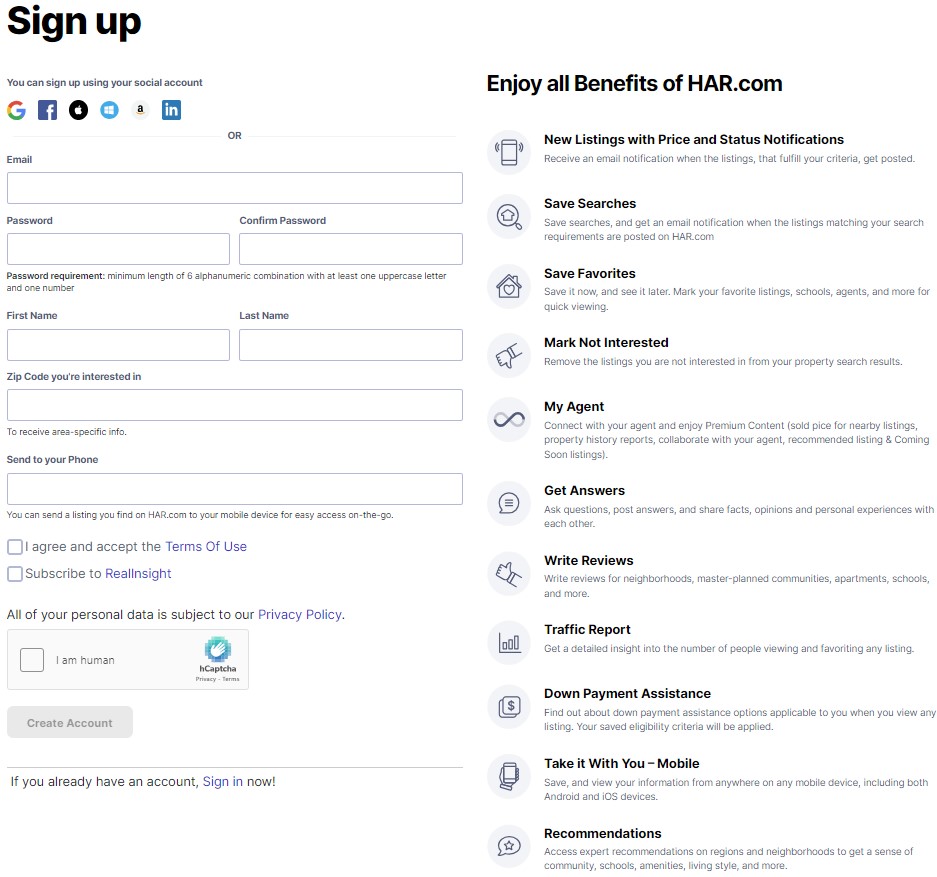
Virtual Office Website (VOW) Links
A Virtual Office Website (VOW) allows you to provide brokerage services over the Internet to registered clients/customers just as though they were in your office. By using the VOW of a given REALTOR®, the client/customer must agree to certain terms of use and establish their login account before obtaining access to Premium Content, such as Sold Prices, Property History Reports and Saved Searches. The benefits to the REALTOR® include the ability to view registered user’s saved searches and Favorite listings, along with capturing all inquiries from them on your VOW dashboard. You can add the VOW tool to your HAR-provided website or your external website.
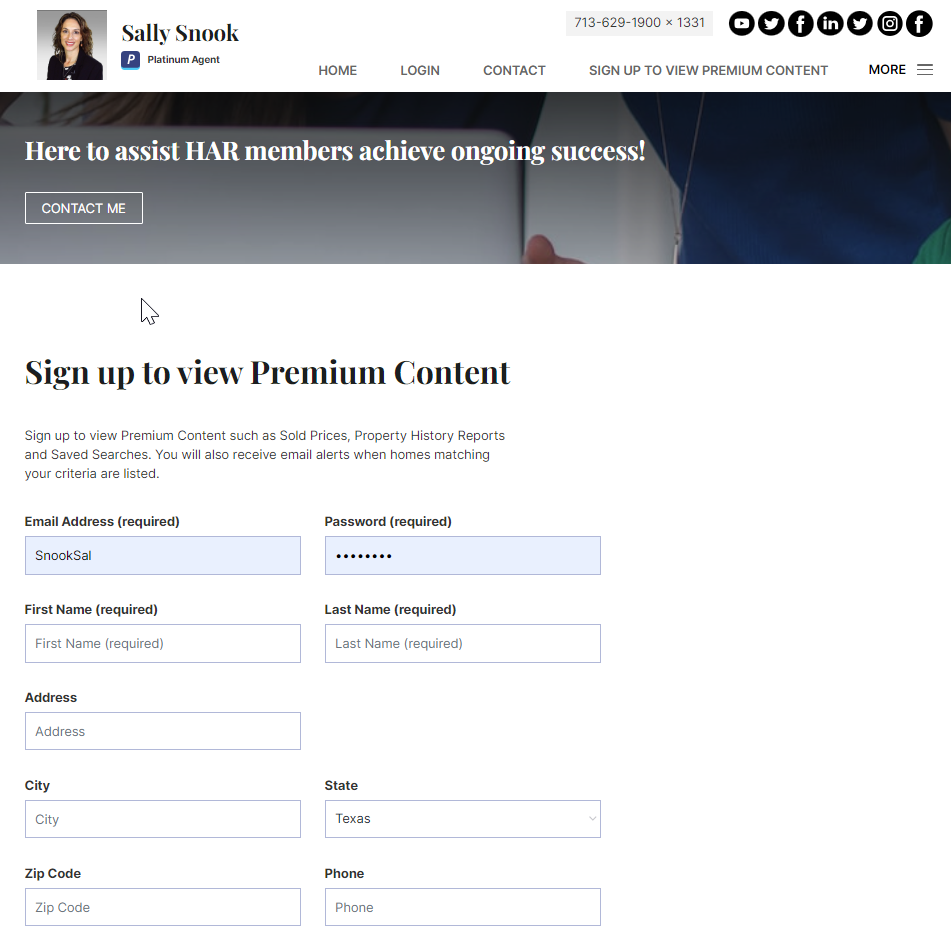
Content Pages
You’re now in total control of your HAR website. You can create individual content pages within your HAR website. We’ve made it easy to manage the content from the admin section on HAR.com. You can also directly link to pages outside of your website if you’re not interested in creating it yourself. You create and control the content. We’ll back you up.
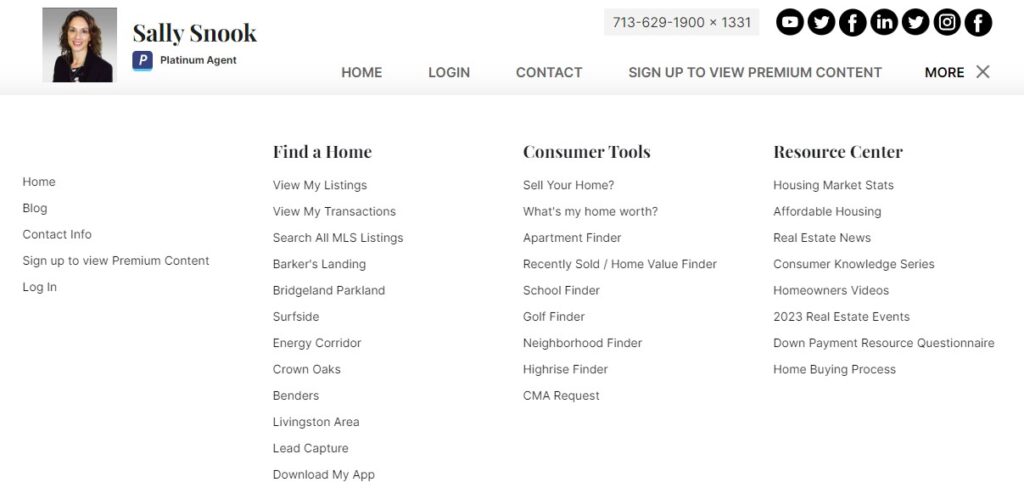
Home Page Menu
The EDIT SITE tab on the Manage Your Website page is an incredible nexus of customization options to promote your real estate business! Starting with the Home Page menu, you can choose to promote your designations, languages, cultures, social media links and branded tagline. In addition, you can choose to display valuable consumer tools that empower consumers while promoting lead generation. As for listings, you can display currently active properties and recently sold or leased. You can show sold listings along with your recent social media activity one week and then your active listings and client ratings the next week. You can customize the look of your website by choosing from templates, color schemes, and over 350 cover images. For example, choose a cover image of homes on the water and then feature some of your listings that have a lakeside view or a fancy pool. There are so many options available to you and they can all be found on the EDIT SITE tab on the Manage Your Website page.
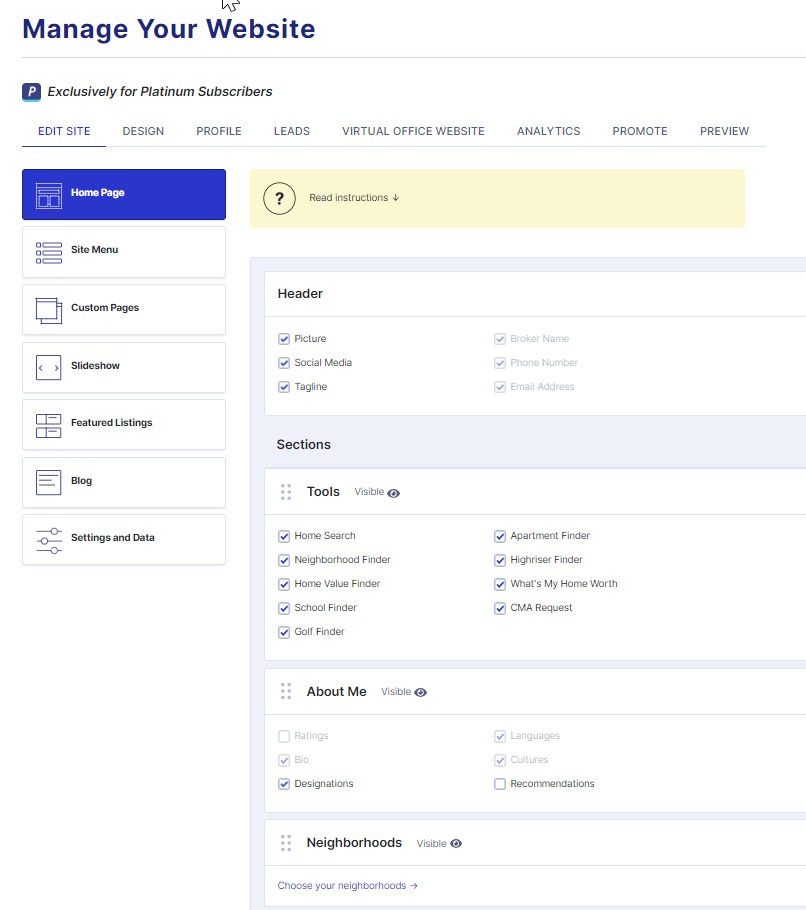
Slideshow
The EDIT SITE tab on the Manage Your Website page is an incredible nexus of customization options to promote your real estate business! The Slideshow menu allows you to promote your products, services and listings in a revolving carousel format. You can create multiple slides with ease! Add photos, videos and value-driven content for your clients to view. It’s a highlight reel for promoting all that you have to offer!
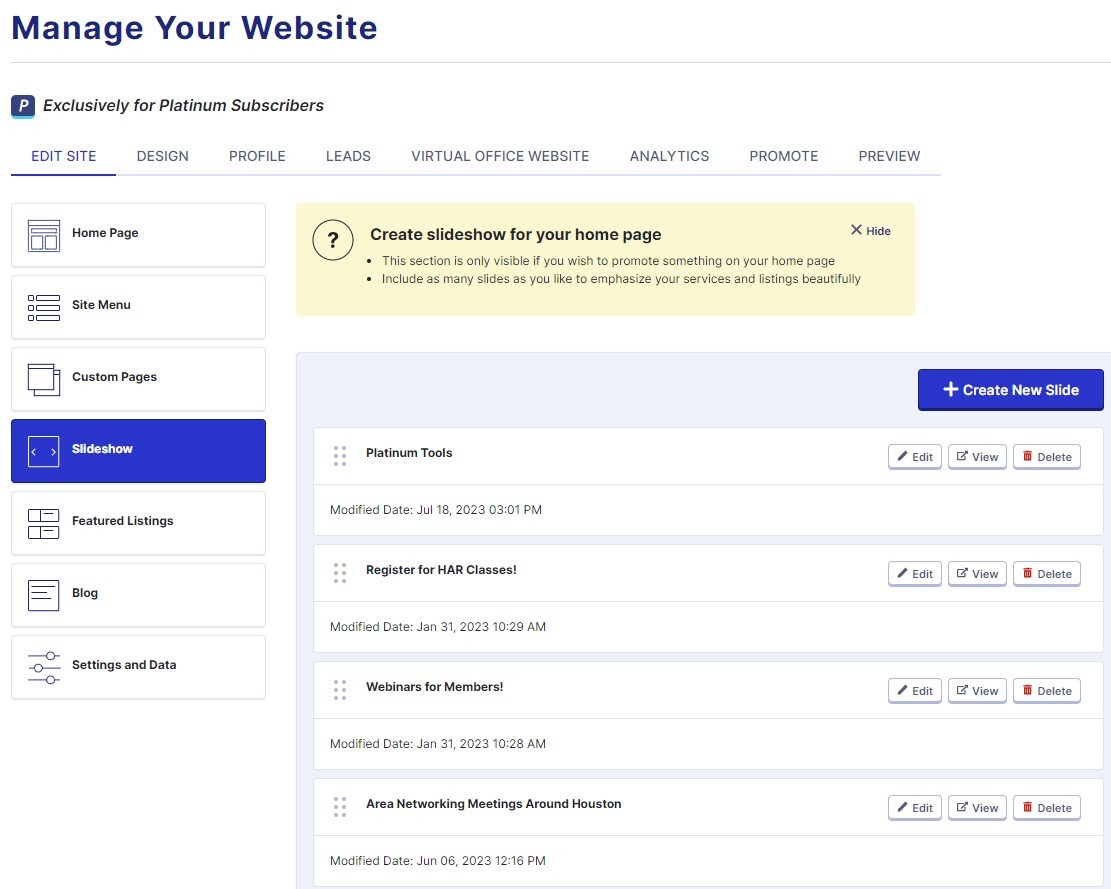
Google Analytics
This is the information you’ve been looking for! Now you’ll be able to get the website traffic analytics data you need to make the best marketing and business decisions. You’ll need to create a Google Analytics account to start managing this data and then retrieve a tracking code. Follow the instructions from the Members Only area and start generating the data you need to succeed.
