Instant CMA
New approach to generating CMAs
Easy design with more consumer-friendly details
Generate professional and sleek PDFs with side-by-side comparisons & photos
Share reports with your clients on Facebook, other social media outlets, or by providing a QR code
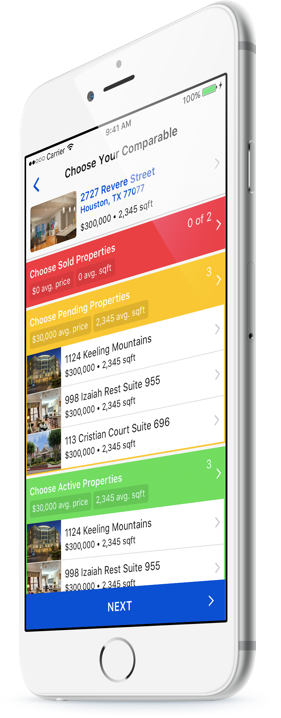
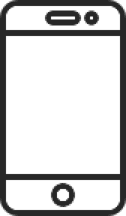
How to access from HAR.com app
You will need to be logged in as an MLS Subscriber in the HAR.com iPad app. After selecting a listing, scroll down to the ‘MLS Subscriber Info’ section of the ‘Property Details’ window of the listing. Click on the ‘Create a CMA’ button. At this time the mobile app that we have developed is for the iPad; soon to be followed by Android. However, you can access the InstantCMA by using the browser on your Android device.

How to access from HAR.com
To access InstantCMA from your desktop, simply login to HAR.com with your username and password. Once you have logged in to the Members Only site, click on ‘MLS’ from the menu. From the ‘MLS Tools’ section on the left hand menu, click on ‘InstantCMA’.

Share your Feedback
Your feedback is important to us! We are always looking for ways to improve our tools and services to better serve you, and help you grow your real estate business. Please share your thoughts about InstantCMA with us, and how we can make it better. Send your feedback to feedback@har.com.
