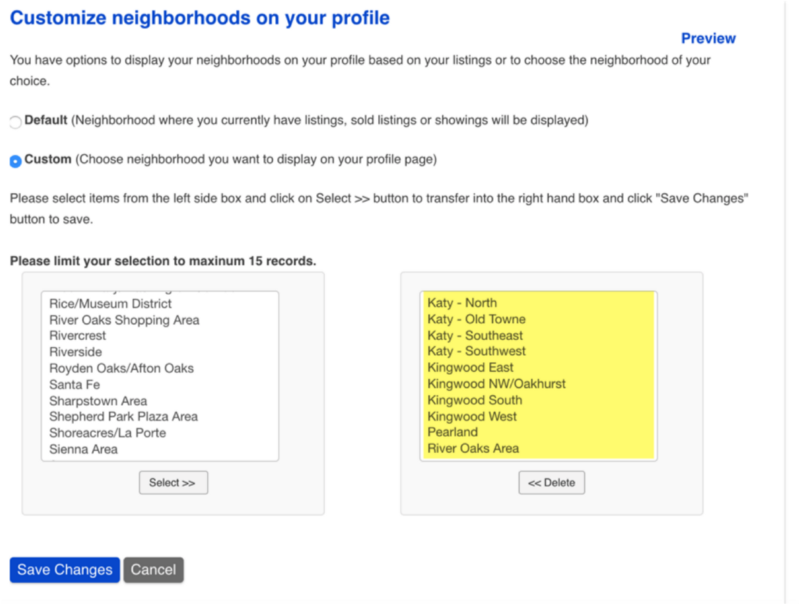Customize your neighborhoods
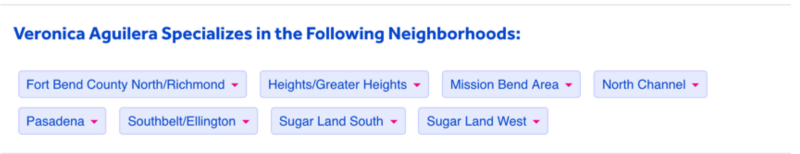

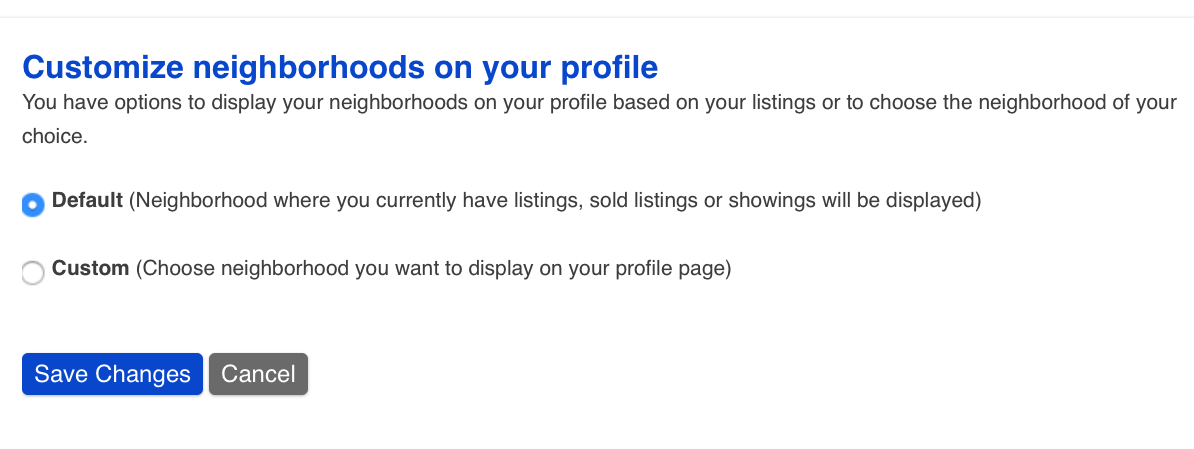
How it works?
This happens in two ways. The first will show the market area based on their listings, showings and past sales. The second, more custom option, will allow them to pick whatever market area they want, as long as there are present listings, showings or previous sales. Market areas will also be available on broker profiles.
Login to customize neighborhoods
To access this feature, click on ‘My Account’ from the blue menu bar once you’re signed into HAR.com. Then click ‘Manage Your Profile/Bio’ from the second column. This will bring up a new page where you will be able to make edits to your profile. Click ‘Manage Your Neighborhoods’ to get started and follow the on-screen instructions.
HAR’s technology team has created a wide array of powerful technology tools to help our MLS Platinum members get the most out of their membership and their Platinum subscription. At HAR, we are committed to your continued success!