Request Callback
 Exclusively for Platinum Subscribers
Exclusively for Platinum Subscribers

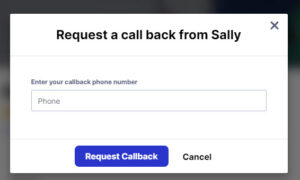
Increased Sales
On average, companies see sales conversions increase by 50% to 100% over traditional inbound contact methods.
Improved Customer Loyalty
92% of consumers surveyed felt Click-to-Call greatly enhanced their online experience.
Reduced Web site Abandonment
Companies using Click-to-Call reduce abandonment by 25-35% by engaging customers proactively when some would not complete a transaction otherwise.
So how does it work?
When a consumer clicks on the button and enters their telephone number, you will receive a call at your designated phone number within the LeadConnect service. You will be given the option to be connected with the consumer at that time. If you choose not to be connected, you will receive an email lead containing the consumer’s telephone number.
How do I enable ‘Request Callback’ button on my listings?
The ‘Request Callback’ button is part of the LeadConnect service. To start using LeadConnect, login to the HAR Members Only Portal, and click on ‘LeadConnect’ under the ‘Lead Management’ section of the HAR Tools Central.
HAR provides these services to help generate more leads for you and to help grow your business. We encourage you to please take advantage of this new feature.
