Redesign
Virtually redesign properties on HAR.com!
Powered by Roomvo, a third-party home visualizer tool, Redesign allows users to customize the colors, textures and materials of walls and floors in all applicable listing photos on HAR.com, helping them envision potential updates.
By simply clicking the ‘Redesign’ button on a listing, users can bring their renovation ideas to life!
Bring Your Vision to Life with Redesign
Learn how to use the Redesign tool with this quick and easy tutorial. Start reimagining the homes that you’re exploring on HAR.com today!
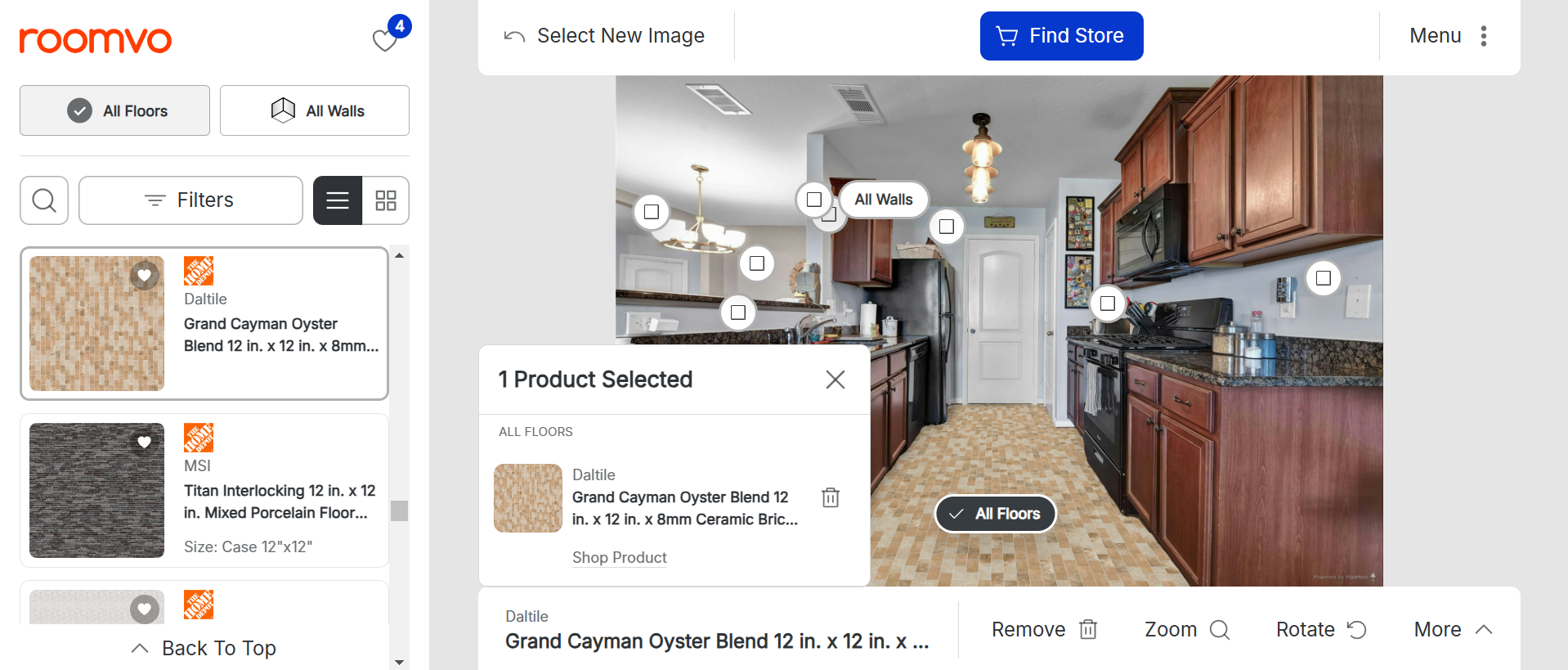
Customize the Home
Homebuyers can reimagine their dream renovations with ease. Redesign feature allows users to virtually remodel any home directly from its listing photos.
Users may choose to customize all of the walls and floors. There are a variety of colors, textures and materials that can be applied to the home.
View Side-by-Side Comparisons
Choosing the perfect combination of walls and floors can be a challenge with so many options available. The ‘Compare’ tool makes it simple by allowing users to effortlessly view side-by-side comparisons of how a home looks before and after their envisioned renovations.

Before

After

Note: Customizations cannot be saved. Once a user exits the Redesign feature, or selects another image, the customizations are no longer accessible. However, if they save products to their Favorites, they can easily locate them by clicking on the Favorites icon.
