Premium Content Via Virtual Office Website
 Exclusively for Platinum Subscribers
Exclusively for Platinum Subscribers
Your Virtual Office Website (VOW)
Your VOW will enable your customers and clients to view Premium Content such as Sold Prices, Property History Reports and Saved Searches. Once you set up your Agent/Company website, the VOW tool will be live! You can also add it to an external website.
If you had opted out of the VOW program in the past, you can opt back in at any time to empower your clients and increase your lead generation!
Log in to the Members Only Portal, search ‘website’, click ‘Manage Your Website’, and choose the VOW from the menu. Follow the prompts to opt in!
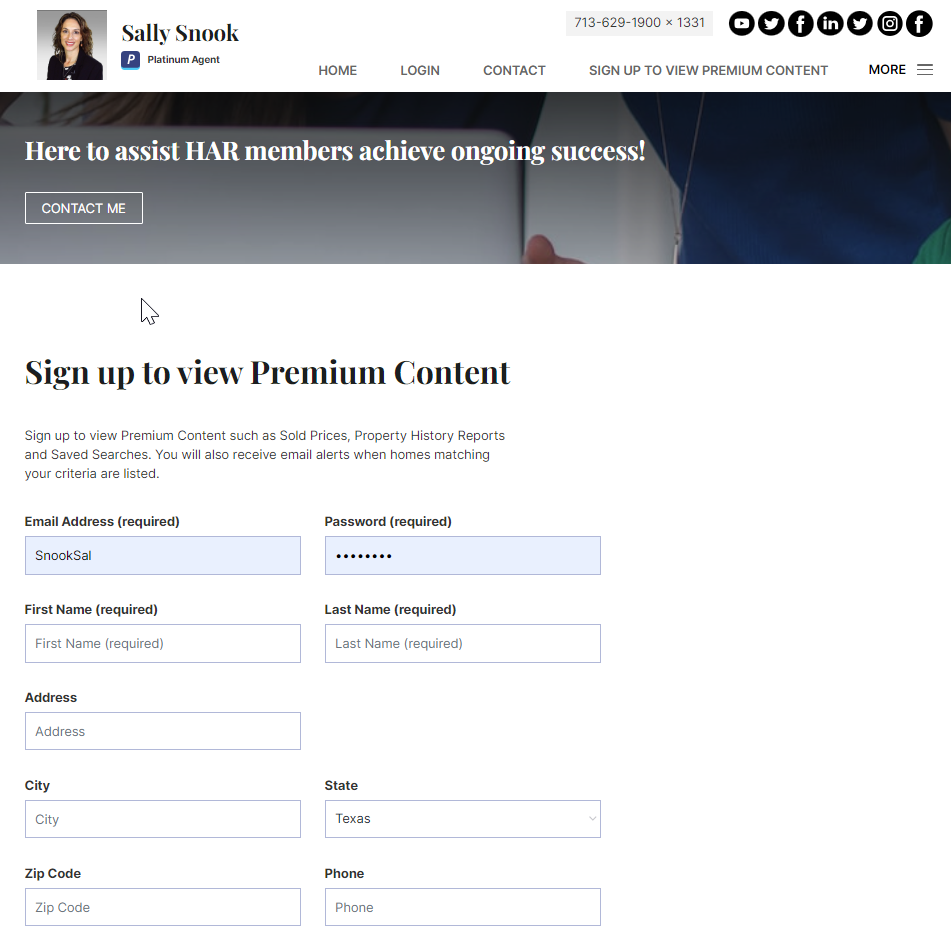
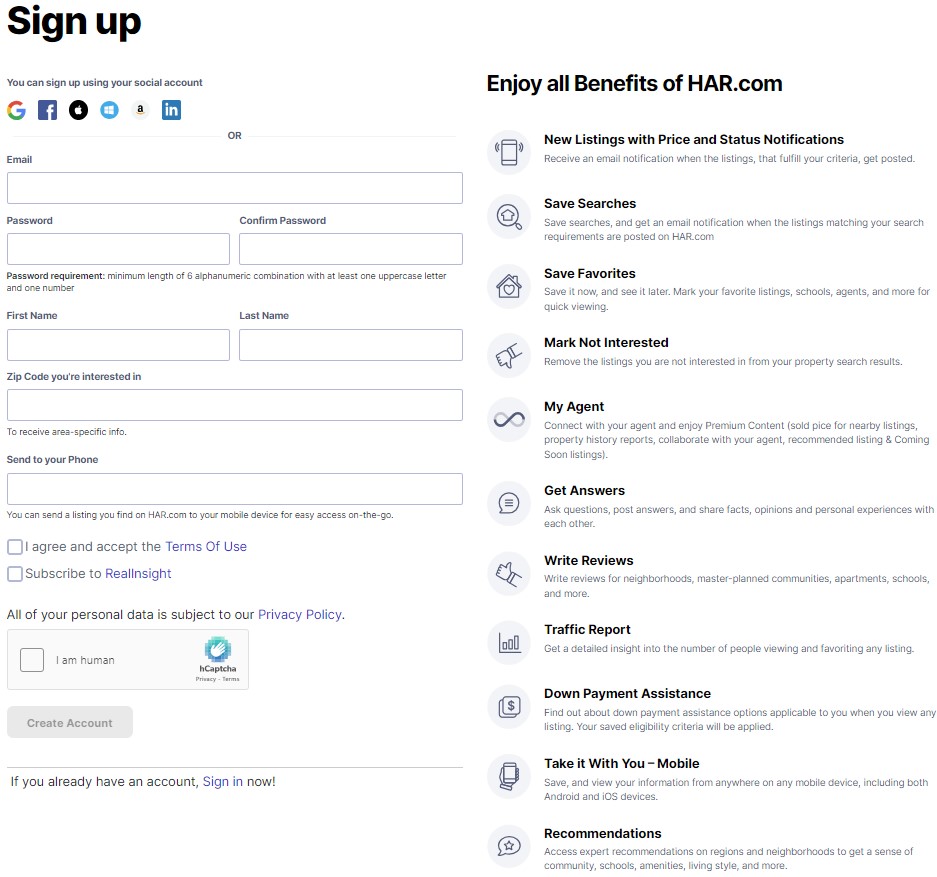
What is a VOW?
A Virtual Office Website (VOW) allows you to provide brokerage services over the Internet to registered clients/customers just as though they were in your office. By using the VOW of a given REALTOR®, the client/customer must agree to certain terms of use, establish their login account and then have access to Premium Content such as Sold Prices, Property History Reports and Saved Searches.
Benefits to VOW Registered Users
Have access to Premium Content such as Sold Prices, Property History Reports and Saved Searches.
Benefits to the Platinum Agent
Empower your registered users with a strong MLS property search engine. You will have access to view their Saved Searches and Favorite listings while also capturing all of their inquiries on your VOW site!
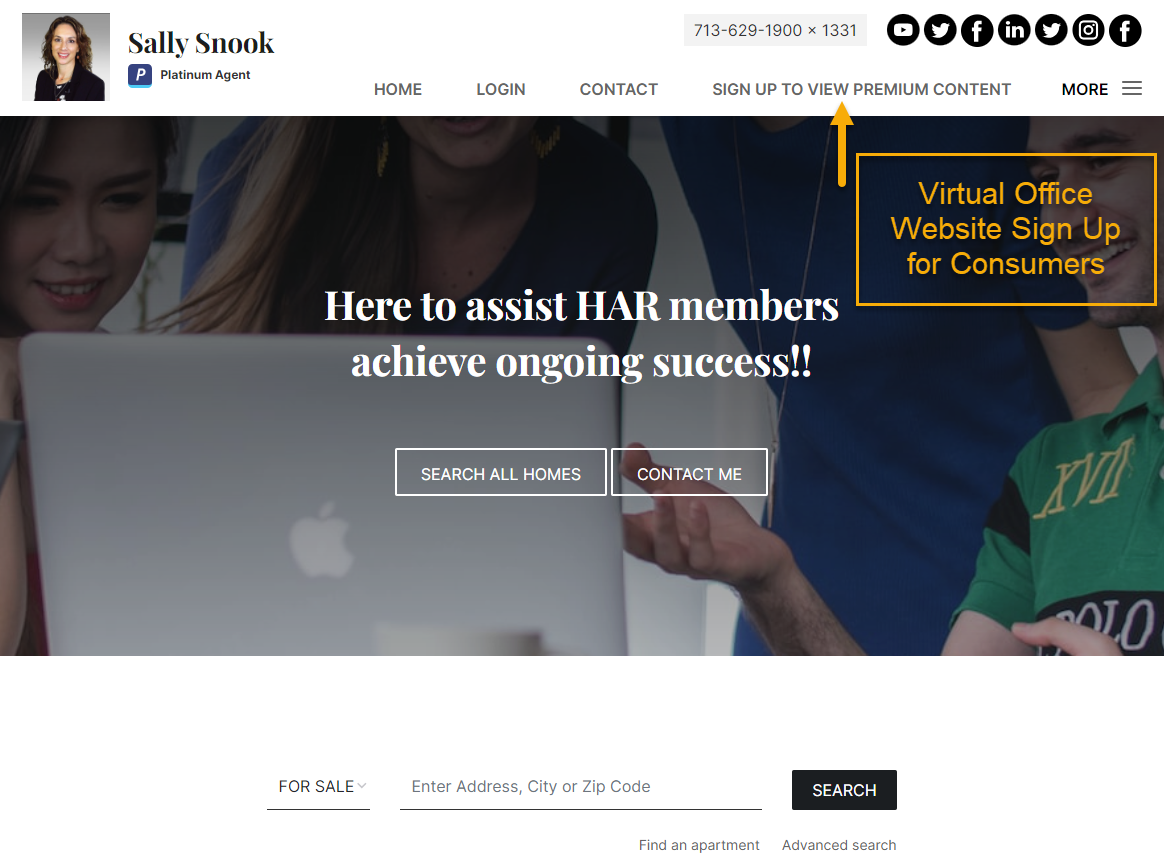
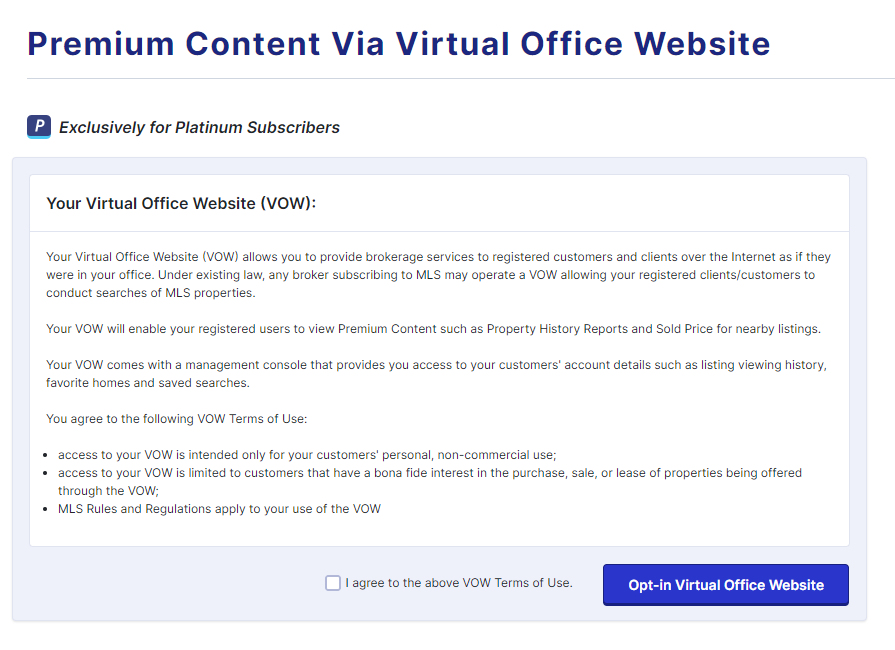
Enable VOW on Your HAR Agent/Company Website
If you had opted out of the VOW program in the past, you can opt back in at any time to empower your clients and increase your lead generation!
Log into the Members Only Portal, search ‘website’, click ‘Manage Your Website’, and choose the VOW from the menu. Follow the prompts to opt in!
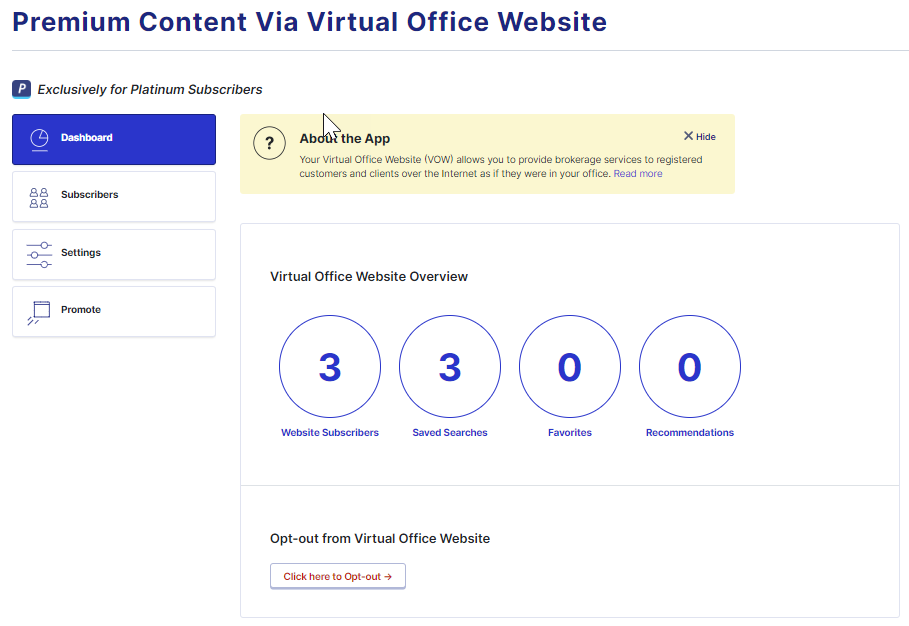
Your VOW Dashboard
We also provide you with a dashboard to view details about your VOW subscribers such as the total number of registered users, their contact information, how long they’ve been registered with your site and so much more!
Add VOW on Your External Website
Adding a VOW to your external website is a seamless process! Log into the Members Only Portal, search ‘website’, click ‘Manage Your Website’, and choose the VOW from the menu.
Click on the VOW Promote menu. There are 2 links to for your external website. Copy those links and place them in the source code for your website and you’re all set. There are several customization options available as well to make the VOW match your professional brand!
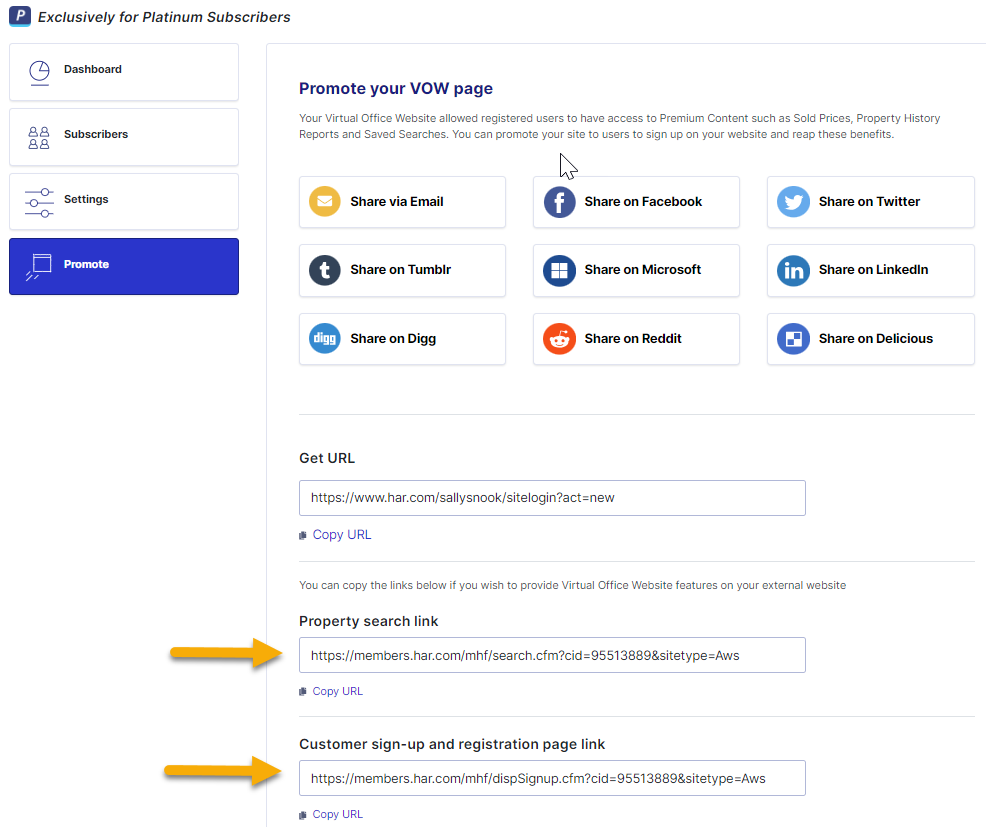
View a list of products and services with the MLS Platinum package. Sign up today to ensure your continued access to all of these great tools!
