HAR.com App

What's New on the HAR.com App
Dark Mode
Dark mode is now a new feature on iOS devices! This enhances users experience on the HAR.com app by improving readability through higher contrast between text and background, making it easier to scan property listings. It also shifts the focus to visual elements, such as property images, allowing users to appreciate the aesthetics of listings without distractions. Additionally, many users prefer dark mode for its modern look and comfort, especially during nighttime browsing. This preference can lead to increased engagement, as users are more likely to spend time exploring properties in an interface that feels visually appealing and easy to navigate.
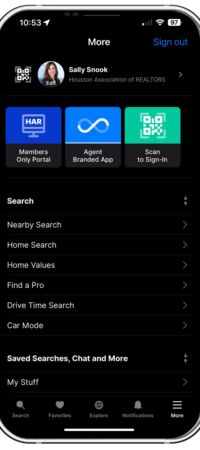
Features of the HAR.com App
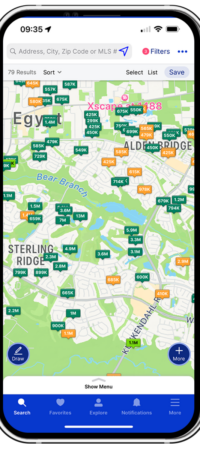
Property Searches
The search features on the HAR.com App are designed to provide users with a seamless and highly customizable experience. Basic search options allow users to filter properties by available status, property type, and location, ensuring that they can quickly find listings that meet their fundamental criteria.
The HAR.com App’s advanced search capabilities take this a step further by offering a range of specialized filters and tools, such as:
- Subdivision(s)
- The Drive Time tool to gauge commute times to key destinations
- Top-rated schools
- Scheduled open houses
- Accessibility features
- Waterfront locations
- Energy-efficient designs
- Green certifications
- and more!
This level of search detail ensures that users can find properties that not only meet their basic needs but also align with their lifestyle preferences. Whether looking for a desired neighborhood, sustainable home, or a property with specific accessibility accommodations, the HAR.com App’s comprehensive search tools make the process efficient and tailored to individual requirements.
Listing Details
See a property on the HAR.com mobile app that strikes your interest? The listing details page is the heart of the mobile app experience and provides REALTORS® and consumers not only with up-to-date information on the property but several different ways to contact the listing agent and schedule a showing.
The listing details page includes valuable information, such as:
- Audio Narrative of the property description in 12 languages
- Maps
- Estimated electricity costs
- Available Down Payment Assistance programs
- Property tax information
- Assigned schools
- and more!

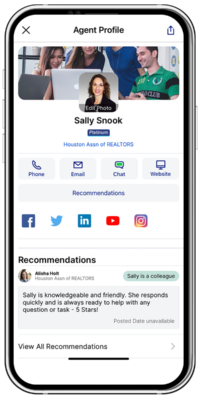
Agent Profile
The Agent Profile screen in the HAR.com mobile app gives you an in-depth look at more than 48,000 REALTOR® members of HAR. This detailed profile highlights the expertise of each real estate member.
HAR Agent Profiles include contact information, agent listing, social media accounts, their brokerage and, depending on the REALTOR, may include:
- Designations & certifications
- Languages
- Cultures
- Mobile App Chat
- Upcoming open houses
- Neighbhorhoods they specialize in
- and more!
Digital Business for Platinum Subscribers
Platinum subscribers can share their HAR Agent Profile, contact information and social media links from anywhere! The unique QR Code can be scanned by anyone with their mobile phone. Once the QR Code is scanned, the agent’s contact information can be saved as a new contact. This tool allows the Platinum agent to have access to their business card 24/7 and eliminates the hassle of locating a business card while at networking events, appointments or just meeting new prospects while running errands!
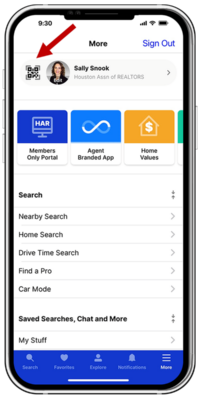
HAR.com is optimized for the iPad!
The HAR.com iPad app provides an amazing experience for the consumer with a large photo display and fast access to property information. For members, it works as a front-end system to MLS.

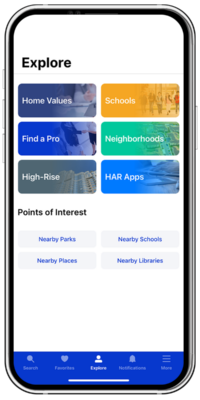
Assistance Using the HAR.com App
If you need assistance getting started with the HAR.com app, click on the Video Tutorials button below. We also offer a free 2-hour, CE eligible class, Mobile MLS: Using the HAR App Effectively, for a more in-depth explanation of its benefits and use.
